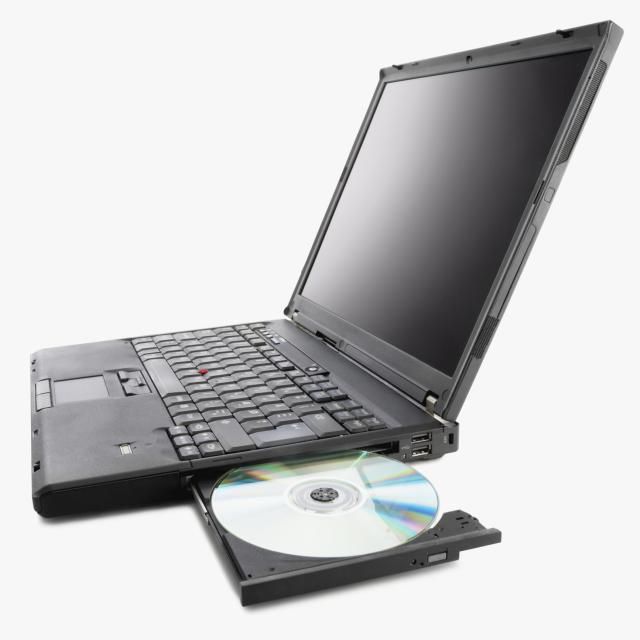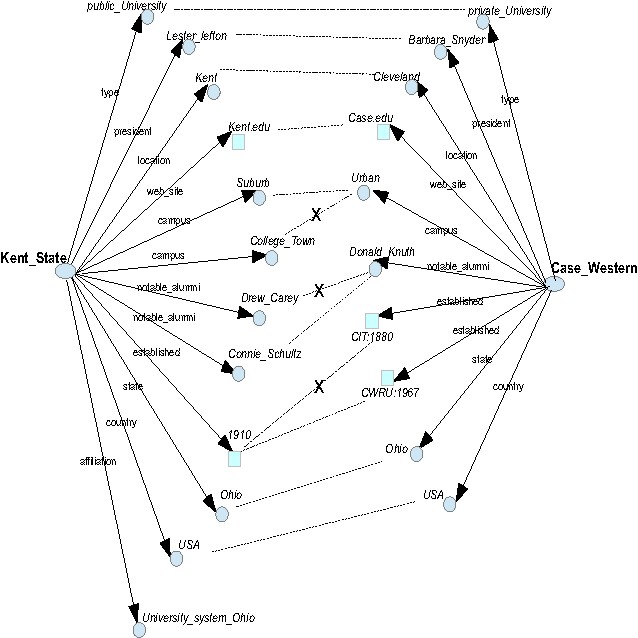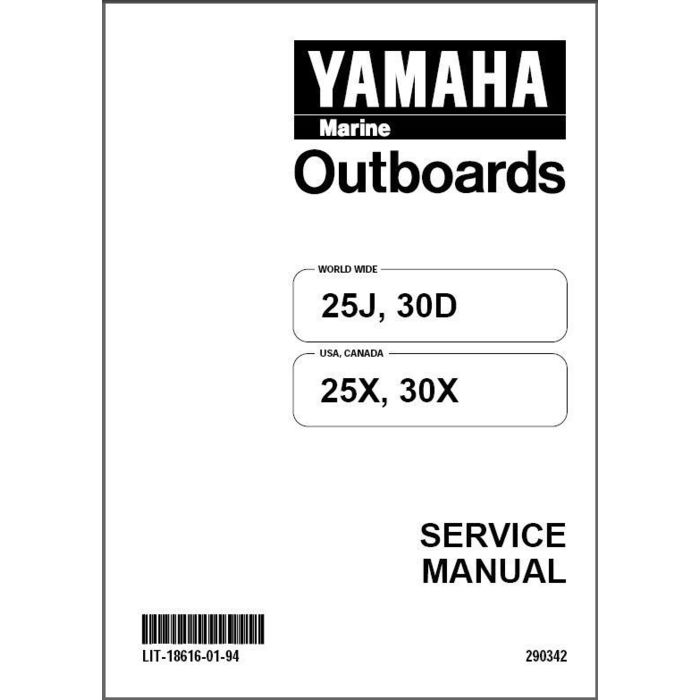Sun Microsystems StorageTek Modular Library System SL500 manuels
Manuels d'utilisation et guides de l'utilisateur pour Accessoires pour ordinateurs Sun Microsystems StorageTek Modular Library System SL500.
Nous fournissons des manuels en pdf 1 Sun Microsystems StorageTek Modular Library System SL500 à télécharger gratuitement par type de document : Manuel d'utilisateur

Sun microsystems StorageTek Modular Library System SL500 Manuel d'utilisateur (436 pages)
marque: Sun-microsystems | Catégorie: Accessoires pour ordinateurs | Taille: 6.54 MB |

Table des matières
Contents
11
Organization
27
Conventions
29
Power Switch
42
Power System
53
Electronics
54
RLC Card
54
Robotics
55
Front Door
55
Interfaces
56
User IDs
60
Database
63
Report Types
85
6. Click Save
111
9. Click OK
128
Screen Fields
135
5. Click OK
146
Licensing
151
Licensing Tasks
152
Sample Screen
162
Description
162
See Also
164
Terminology
170
Capacity
173
Partitioning
176
Common CAP
183
Split CAP
183
CAP Operations
183
Library Totals
246
Library Map
247
Library Events
281
Event Monitors
281
Physical Audit
284
Verified Audit
285
Device Healthy
289
Device Error
289
Troubleshooting
290
Audit Tasks
306
Reboot a Drive
315
SNMP Support
331
Port Control
332
Access Control
332
Add SNMP Users
334
1. Open the door
353
2. LTO cartridge
355
2. Release screw
360
3. Gripper
360
Specifications
363
Valid Labels
382
APPENDIX
393
Download
395
Click OK
406
Tasks screen
410
Java Home Error
420
Glossary
423
 Sun Microsystems VIRTUALBOX 3.0.0 User Manual [de] [fr] [it] ,
259 pages
Sun Microsystems VIRTUALBOX 3.0.0 User Manual [de] [fr] [it] ,
259 pages
 Sun Microsystems Cisco 820-6799-10 User Manual,
8 pages
Sun Microsystems Cisco 820-6799-10 User Manual,
8 pages
 Sun Microsystems STOREDGE FC-100 User Manual,
38 pages
Sun Microsystems STOREDGE FC-100 User Manual,
38 pages
 Sun Microsystems UKT-KVM-2U16-Z User Manual [ru] ,
15 pages
Sun Microsystems UKT-KVM-2U16-Z User Manual [ru] ,
15 pages
 Sun Microsystems 5602 User Manual,
324 pages
Sun Microsystems 5602 User Manual,
324 pages
 Sun Microsystems Sun FireTM X4150 User Manual,
12 pages
Sun Microsystems Sun FireTM X4150 User Manual,
12 pages
 Sun Microsystems FC Switch-8 and Switch-16 816-0830-12 User Manual,
236 pages
Sun Microsystems FC Switch-8 and Switch-16 816-0830-12 User Manual,
236 pages
 Sun Microsystems MDS 9134 User Manual,
10 pages
Sun Microsystems MDS 9134 User Manual,
10 pages
 Sun Microsystems Computer Accessories User Manual,
78 pages
Sun Microsystems Computer Accessories User Manual,
78 pages
 Sun Microsystems Cisco MDS 9222i User Manual,
12 pages
Sun Microsystems Cisco MDS 9222i User Manual,
12 pages